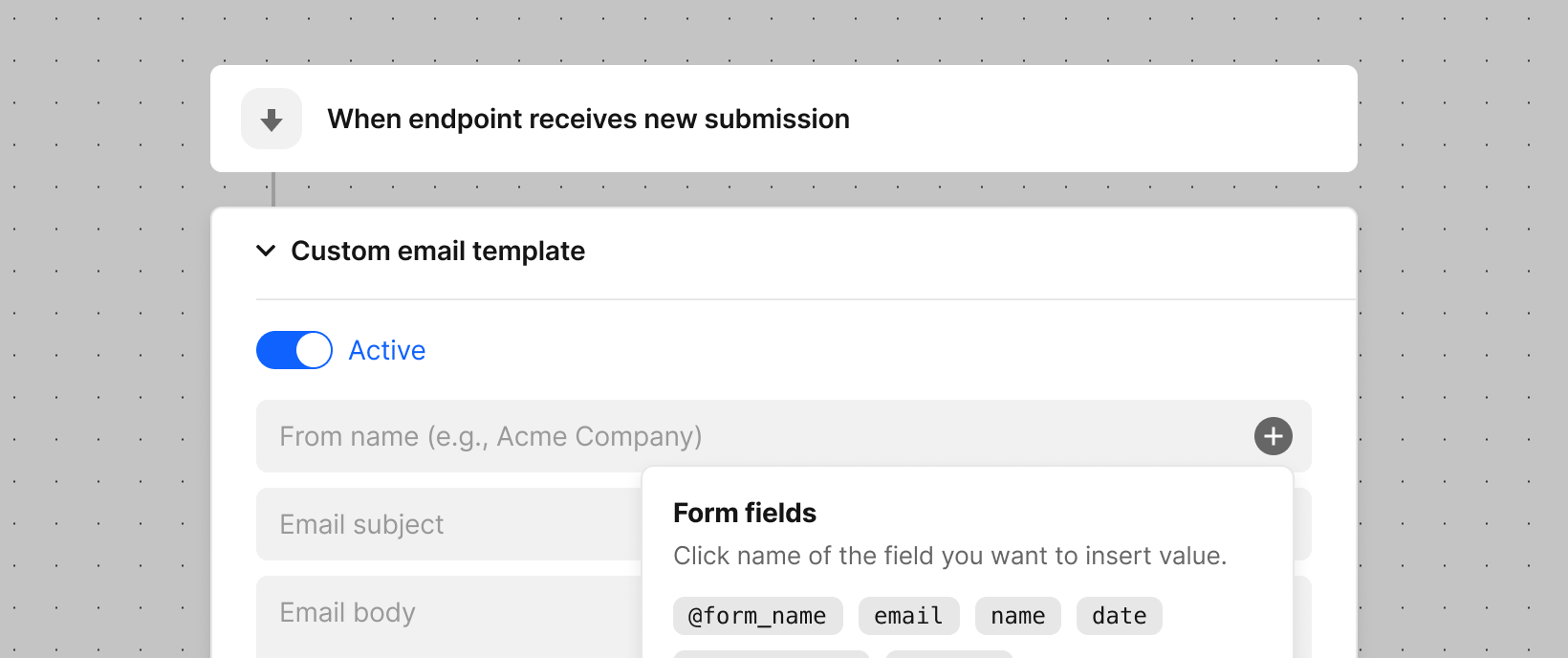
Description
Custom email template feature allows you to setup custom email notifications for new submissions received to your form. Using this feature, you can use your own HTML templates for submission emails instead of Getform's default submission notification email.
Prerequisite: You need to have at least 1 received submission on your form to be able to use this plugin.
To setup custom notification email templates, follow these steps:
- Go to your dashboard and select your form endpoint.
- Navigate to the Automation section and select the "Send an email notification" action.
- Switch on the "Custom email template" toggle and edit
From Name,Email SubjectandEmail Body - Click "Complete" at the bottom of the "Send an email notification" action and save your automation.
Custom email templates are available on Grow and Scale plans.