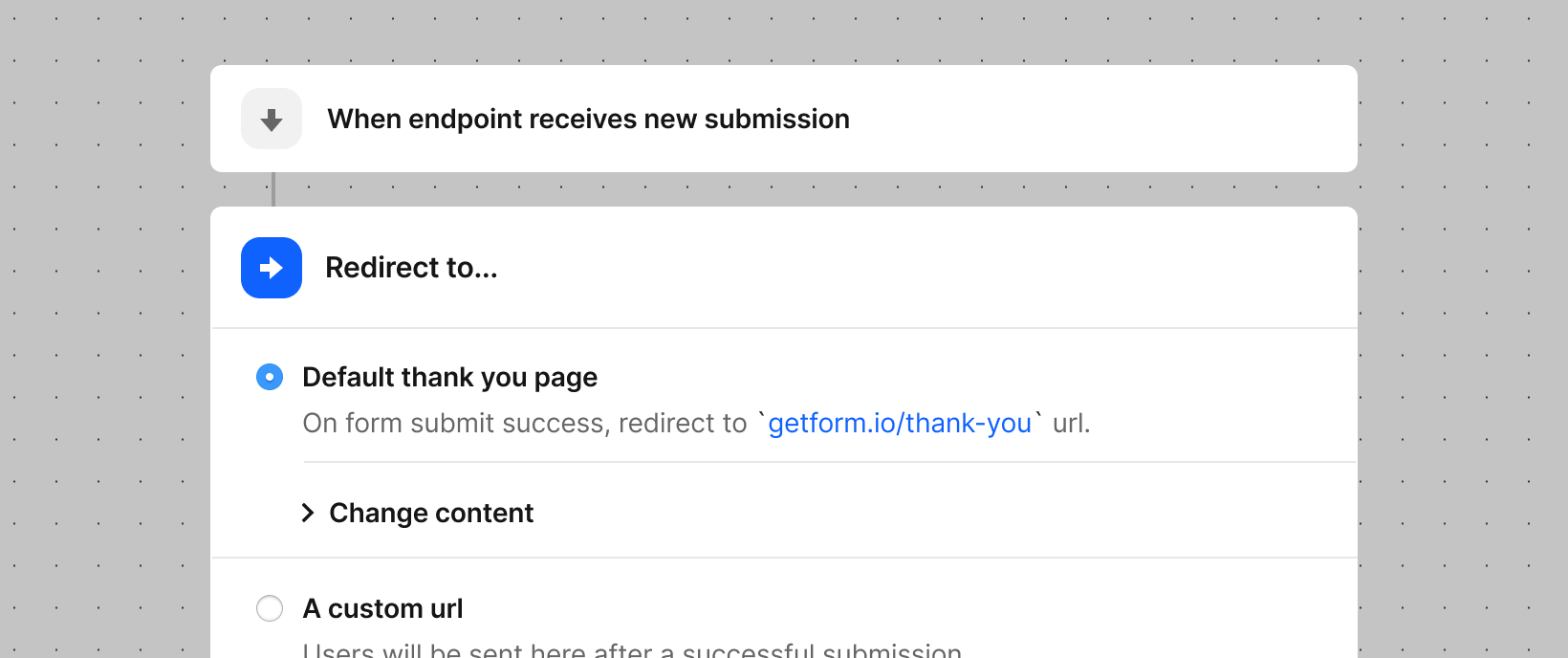
Description
This feature allows you to setup custom redirections. To enable this feature, you can use the Automation section of your form endpoint. The Redirection option is set active and redirection to Getform Default thank you page (https://getform.io/thank-you) option is selected by default.
There are 3 ways for you to redirect your form submitters on Getform.
1.Specifying a custom redirect URL
After submitting a form, the user will be redirected to a generic thank you page hosted by Getform. https://getform.io/thank-you If you don't want to redirect your form submitters to Getform's default thank you page, you can set a custom redirection URL.
2.Customizing Default Thank You Page Template
If you wish to keep using Getform's default thank you page template but customize the texts and headers, you can use the customizing section of Redirection Automation action.
You can edit the Title, Message, Button Text and Button URL attributes of the default Getform thank you page using the customization options.
3.Fill & Download
Another option to customize the redirection action is to setup a fill & download action. This option allows you to customize the default thank you page template with a file download option.
You can use the "Upload Files" option to upload files for your form submitters to download on the customized thank you pages after they submit to your form.
- You can upload up to 5 files and up to 50MB of total file size for fill & download action.
- Allowed file extensions for fill & download are the following:
.pdf, .doc, .docx, .ppt, .pptx, .xls, .xlsx .key, .pages, .numbers, .psd, .ai, .eps .epub, .mobi, .azw, .tar, .zip, .rar, .7z
.png, .jpg, .jpeg, .tiff, .tif, .gif, .webp, .scm .mp3, .mp4, .flv, .avi, .webm, .mov
.html, .htm, .xml, .sketch, .txt, .rtf
Redirection action is available on Start, Grow and Scale plans.